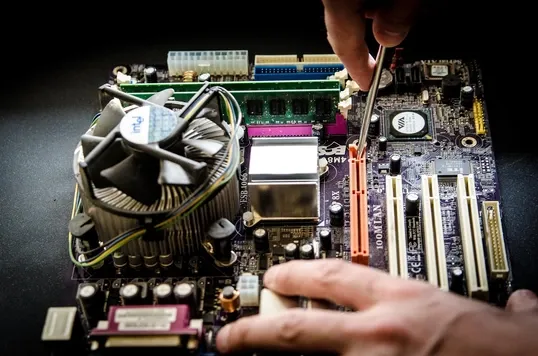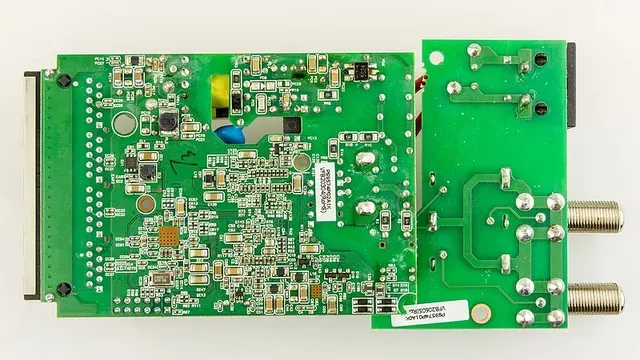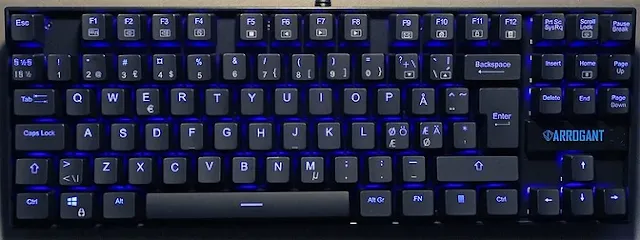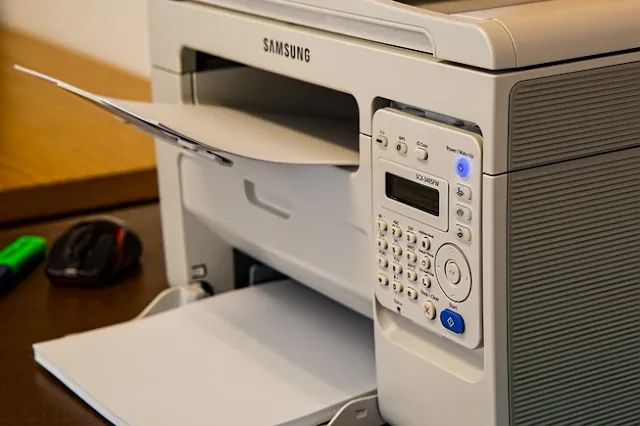What is a hardware
3. Introduction
Hey guys, Today I am going to talk about What is a hardware?, So let’s get started; Computers basically have two components: We have the hardware component, which is the pieces that you can touch: the keyboard, the hard drive, the things that you can touch; and then we also have the software component, which is things like your operating system, for example, Microsoft Windows, Mac OS, or Linux you can also have applications, for example, I'm using PowerPoint right now;
I'm using Camtasia;
these are different software programs that I'm able to do using the computer's
hardware.
We can break hardware down into several different
categories. These are general categories that they can belong to, so for
example, the very first one is processing. Within the processing category, you
might find things like a central processing unit (CPU video processing unit
(GPU), as well as a motherboard.
The next category would be storage. This is stuff that holds
information. Things in this category could be your hard drive or your random access
memory, otherwise known as RAM. Your video memory flash drives CDs DVDs
blu-rays those hold content those hold information.
The third category is input devices, which get information
into the computer. Things here you might find would be like keyboards, mice,
gamepads, scanners, and things along those lines.
The fourth category is output. Computers would be pretty
useless if we couldn't get information out of them, so the output is getting
information out of our computer. For example, a video card to monitor printer
audio gets information out of our computer.
Now there's some category. There's some hardware that fits
into a kind of miscellaneous grouping, for example, the computer case. It holds
the parts of the computer; it's technically hardware, but it's really not part
of any of these four things.
Another thing might
be something like a power supply. A power supply is required for all four of
these items to work, but it really doesn't do a specific item as far as any of
these categories go, and our big four categories once again are processing
storage input and output.
Computer hardware : Processor
- CPU
- Other structure to support CPU
- integrated circuits
- transistors
- motherboard
- PCB (printed circuit board)
1.
2. Now, before there was a keyboard, before there was a printer, even before there were monitors, there was processing. If you really get into computers, if you really geek out, you might hear about something called the Altair computer.
The Altair was arguably the very first personal computer,
and the only thing the Altair had as far as input devices were these little
switches that you'd flip up and down, but inside you still had the processing
power of a computer.
but there was no keyboard, there were no mice, there were no
printers, and there was no sound, but there always is processing, which is the
heart of what a computer is and the reason why computers are computers.
Processing: is the ability of the computer to take in raw
data and then basically make sense of it. One of the things I like to do is use
analogies to help people understand different concepts. Depending on who you
talk to, they might have a problem with the analogy of a computer being like a
brain.
But you know for our purposes this is what we're going to
do. If you take a look at a human being or any animal, we have something called
the nervous system. You've probably heard about this in middle school and
elementary school.
In high school, the nervous system is composed of your brain
and nerves. Your brain is where the thinking occurs, but the brain can't work
by itself.
It has to have nerves and support structures that help it
out. When we're taking a look at processing from the computers point of view,
we're looking at the brain and the nerves that help the brain, we're looking at
the brain and the nerves that help the processing out.
CPU
so it has to have additional help from supporting
structures, so the computer has both support structures and little brains that
interpret data. The primary processor is known as something called the CPU or
central processing unit; this is the brain of the computer.
Now in the old days you would have had one CPU, but as
technology progressed, we speed up the CPU and made it more efficient and effective.
Now we live in the wonderful days of multiprocessors, and we actually have more
than one CPU in our devices, even in our smartphones.
Other structure
have more than one CPU working in there. There are also
other structures that help the CPU do its job. How does a computer think? Just
like the human brain, which either has a signal or doesn't have a signal,
either neurons are firing or they're not firing in the world of computers.
In the world of a computer, information is either sent or it's not sent. you either have a 1 or a 0, either information is sent or it's not sent, so computers work via binary. Now, the CPU of the microprocessor almost also might be called the central processing unit, or CPU.
As well as the processor, which would be the cortical brain
of the computer, we have two main companies that make CPUs: AMD, which stands
for Advanced Micro Devices, and Intel. When you go to your big box store, let's
say the electronics store, and you want to buy a computer, one of the things
that's on the spec sheet and one of the things that they sell you is, Hey, it's
an AMD chip or it's an Intel chip, so these are the two major manufacturers of
the article.
The question is: which is better?
The answer to that one is they're both fine at the beginning
of computers when they began to compile and paint twos and AMD's they would
battle back and forth and you would get a head of Intel and a head of AMD and
nowadays if you buy any decent computer it's going to have what you need for it
to do so you have to pay as much attention to your processor for the general
consumer market nowadays as far as computers go.
integrated circuits
Now we have a concept called integrated circuits. Integrated
circuits will connect transistors and other electronic components on chips of
semiconductor materials. Let me go over that again: integrated circuits will
connect transistors and other electronic components on chips of semiconductor
materials.
Usually silicon, the integrated chip, is going to hold the
transistors. It's your chip, and it's made of a material that can send
electricity or send information, and this is usually again made of silicon.
Moore's Law
Now we have a concept you have to understand called Moore's
Law. Gordon Moore, who is an Intel co-founder, came up with this is not a
law of nature;
this is not a law that cannot be violated; it's held true to
date. They're expecting this to become untrue eventually, but as of right now
it's been standing, and it states that the number of transistors incorporated
in a chip will approximately double every 24 months.
What is transistors in computer processing?
transistors are the heart the unit of what a computer
is can we talked about a integrated circuit we talked about a CPU
is two transistors that are actually responsible for sending
information.
if we're going from the analogy of a human brain the
human brain is made up of neurons Individual neurons, which are nerve
cells, are the things that actually send or don't send information in the
computer world.
Transistors are like neurons; they either send information
or receive it, so it stands to reason that the more transistors you can cram on
a chip, the more processing power you're going to be able to get out of that
computer.
So if you were to take a look at a computer from five years
ago or ten years ago compared to today's computer, you're going to find we can
cram a whole lot more into a smaller and smaller space than we could again five
to ten years ago.
If you take a look at your smartphone, if you have an iPhone
or a Android, just take it out and behold the marvel that is your smartphone.
but I appreciate the fact that your smartphone has
more processing power in it than the computers that it took to send
a man to the moon it's kind of amazing ok your smartphone has more
processing power than the supercomputers that NASA used to send a person
to the moon.
Motherboard
The next item that deals with processing is the motherboard.
The reason we call it the motherboard is because it is the mother of all
devices that deal with the computer.
Every device on the computer that is connected to the
computer goes through the motherboard connects fall devices together it
is the backbone of the computer.
PCB (printed circuit board)
The motherboard is what we call a PCB, or printed circuit board,
and if you take a look at this image, you can see that there are a lot of
interesting designs on the board.
These are not artistic designs; this is not some graphic
person creating this cool little image on a motherboard to just make it look
cool or hang it on a wall.
These are actual wires. There are highways and highlights of
ladder wires lying on top of each other next to each other on different layers.
These wires are called traces, and they allow parts of the
computer to communicate all through the motherboard.
Computer Hardware: Storage
- hard drive
- solid-state drive
- RAM(random access memory)
1.
2. This section is divided into two separate sections. We're going to take a look at something called hard drives and RAM. Now talking about hardware storage, storage is the ability of a device to retain data either temporarily or permanently.
It's not like it's going to be there forever. When we say
temporary versus permanent, we're talking about the information that's there
after you turn off the computer.
That's the important distinction. Storage can take the form
of a hard drive, RAM, floppy drive, flash drive, CDs, DVDs, etc.
Computer storage: hard drive
Taking a look first at our hard drive, this is where
information is usually stored on a computer, and this is where chances are
you're storing your information on the computer.
Now, cool little trivia for you, this is one of those things
that you only want to share with other geeks otherwise people will steal your
lunch money, but the very first personal computers, the first IBM computers
that came out, did not have hard drives.
In fact, when you wanted to start the computer out, you had
to put the floppy drive in and then put the other floppy drive in.
This method to not only boot the computer up with floppy
drives but then boot the game up by putting it in the drive so that will load
as well nowadays if you want to launch a game or turn on your computer
everything's done from the computer's hard drive I mean heck again even your
phone and your tablets are all stored on the computer and you don't have to
boot it up from CDs or DVDs to get them to run.
The majority of hard drives are magnetic storage devices
they use magnets to store data magnetically on individual discs or plotters,
which are made up of aluminum or glass or encoded with a magnetic medium.
Now what you're seeing there in that image is the inside of
a hard drive. You should never see what that image is showing on your own hard
drive unless you want the hard drive to network any more. Hard drives are
created vacuum sealed so nothing can get in there and no dust can get in there.
If you remove the cover off a hard drive, you've killed your
hard drive. So don't do that. Here is some really cool trivia for you as far as
hard drives go: if you take a look at the underside of a hard drive, you're going
to notice another printed circuit board.
Remember we talked about printed circuit boards as the
motherboard? Well, this is a printed circuit board. This is what the brains of
the hard drive are. This is where the information is translated and coordinated
between the hard drive and the computer and a processor and all that good
stuff.
Now, here's a word of caution: almost everybody stores
important information on a hard drive. There is a saying in computer repair
that you can only charge so much to fix the computer because with the cost of
computers, if it takes, let's say, a thousand dollars to fix a broken computer,
it's almost worth buying a new one.
In most cases, it's worth buying a new computer, but data is
priceless. Depending on the data, it could be even more priceless early than
other data.
For example, if you have images of the birth of your
children or pictures of a grandparent that's no longer with you and they're
only on your computer and that hard drive dies, you can be charged a lot of
money to recover that information, and even then there's no guarantee they're
going to be able to get it back.
Because of this, data backup is very, very important. You
must backup your data, and ideally you should have a data backup.
Behind the computer is an external hard drive that holds
some information that, if I lose it, is easy to replace. My valuable
information is stored online, and I use Dropbox for this, so all my pictures
and all my data are safe elsewhere, so now let’s come to solid-state drive.
solid-state drive
So the next type of hard drive is a newer technology called
a solid-state drive. The cool thing about a solid-state drive is that there are
no moving internal components.
While an old-fashioned hard drive has spinning platters, a
solid-state drive has no moving parts. It uses solid-state memory chips. Much
like a flash drive, there's some good and some bad.
The good is that it's quiet. For example, if you have an
iPad, a tablet, or a smartphone and you're using a solid-state drive, you can't
hear anything running in there. If there was a magnetic hard drive, I'd hear
that. So this is a solid-state drive.
It's resistant to shock, yay! I think any time you drop your
phone, its resistance to shock makes it thinner than traditional hard drives.
Again, if you take a look at these devices, they're pretty;
if we had the old-fashioned hard drives, they couldn't be this thin, and they
have a longer battery life.
some laptops still have old-fashioned drives, which have
moving parts and consume your battery life faster than a solid-state drive, and
it causes less heat, which is kind of cool again, no friction, no moving parts
now the bad part. You're it's so great, why doesn't everybody have them?
The bad part is that it's more expensive, so for example, if
you wanted to get a terabyte of hard drive space on your computer, it's going
to be a lot cheaper if you use the more traditional hard drives as opposed to
the solid-state drive, so the price is definitely a concern.
Computer storage: RAM(random access memory)
The next one I want to talk about is your random access
memory, otherwise known as RAM. It's volatile, meaning that when you try to
power off what was in there is gone. RAM is the scratchpad for the computer,
for example, let's take out a notepad.
If I told you that I was going to give you five words and you had to repeat back those five words, you should be able to do that.
If I say I'm going to give you seven words, you should be
able to repeat back average short-term memory for people.
But what if I gave you 20 words, 50 words, or 100 words?
You'd be going, but if they gave you a notepad and let you write down those
words, you could remember them. Let's say I gave you a thousand words.
This is not going to be enough space, so I give you a bigger
piece of paper. This is what RAM is; it's how big is your notepad to jot down
information. Your stuff that you load in your operating system applications is
being run from your RAM.
In general, you want as much RAM as your computer can
handle; typically, with some exceptions, more RAM means faster computing. Now
that it's loaded, I just said we don't have the time to go into them much more
deeply. This is just a generality.
the more RAM the faster your computer is going
to be in general there's also catch you from a consumer point of
view there is a difference between memory and storage.
RAM, from the consumers point of view, is memory, so when
you go and buy a computer, you're going to look at how much storage space it
has—a terabyte.
2 terabytes is your hard drive space; your memory is your
RAM, and again, the more RAM you have, the better your experience will be.
Computer hardware: Input
- Keyboard
- Mouse
- Joystick
Barcode reader
Input is to get information into a computer or into a device, and there's a whole bunch of different input devices you can use; output is to get information out of the device, so for example, if I'm using a microphone to turn my voice, which is analog, into digital information, it's digitizing it;
those digits, zeros, and ones have been put on your
computer; the computer then takes those ones and zeros and puts it into a
format that our brains can understand.
So you're seeing visual input. You're seeing visual output
from the computer, and you're hearing audio output from your computer, so input
Take a quick look at your computer or mobile device and just think about how
many different ways you can put information into that computer.
If you're sitting where I'm sitting right now, you might see
a keyboard, a mouse, or a microphone. these are different input devices that I
have at my disposal.
Some examples of common input devices are things like the
keyboard, which would be the most common input device that we have, and the
mouse.
Touchscreens, graphics, pads, trackballs, joysticks,
barcode readers, light, pens, assistive technology This is for people
with different physical impairments so that they can use the computer. Look no
further than the doctor, Steven Hawkings. If you've ever seen him, I'm sure
you've seen him.
Steven Hawkings uses assistive technology in order to be
able to communicate and access the computer keyboard, which is probably the
most common input device currently. It even predates the mouse, so before there
was a mouse, there was the keyboard.
Most keyboards are known as what we call QWERTY keyboards,
and if you take a look at the keyboard you're at right now, you can see why
look at the keys on the QWERTY keyboard; this is the most common type of
keyboard.
There are other variations of the keyboard that will put the
letters in different orders, but QWERTY is the king as far as the keyboards go.
This would be an example of using assistive technology. You
can access these options on your Mac as well as your Windows computer. What's
kind of interesting and also kind of gross about the keyboard is that it is a
tremendous magnet for junk; it's a tremendous magnet for just icky stuff.
Computer Hardware: What is a keyboard
So keyboard is a input device, that users a set off finger
sized button called keys to enter or manipulate data on a computer or other
devices.
Keys in Keyboard:
Alphanumiric keys
Control keys
function keys
Navigation keys
Numeric keys
Computer Hardware : What is a Mouse
So Mouse is a input device that is hand held pointing device
that detects two dimensional motion relative to a surface. And this motion is
typically translated into the pointer on your computer display.
Computer Hardware: What is a Joystick
A joystick is a input device in your computer that actually
use to control gaming applications. And can use for graphic applications. It
was invented by C.B. Mirick at the US
naval research laboratory, and patented in 1962. Generally, the use of a
joystick is to manage a machine or character in a computer program.
It includes a base and a stick that can be move to the left
or right directions, and also it can be rotated in different amounts to handle
the movement of a character in your computer game.
Computer hardware: what is a barcode reader
So barcode reader is a input device that read information in
a barcode. And Barcode is a set of light and dark bars(lines) with different
width pasted on different products.
Every barcode have a specific serial number that called
Universal product code or UPC. It reflects the country of origin, manufacture’s
code, product’s name and check digits to verify the code.
Computer Hardware: Output
- Monitor
- Printer
Video card
Audio card
So an output device is something that gets information out
of the computer; this is pretty much why we have computers;
we're trying to get something out of them because they'd be
pretty worthless if you put stuff in them and nothing ever came out, and so an
output device is something that gets information out of the computer that we
can use.
The three big ones would be a monitor; this is the most
common output device that you're seeing right now.
It produces a soft copy. You have printers; printers produce
hard copy, and we also have speakers, so if you're listening to the soothing
sounds of voice, you're using speakers. Moving on to monitors, if you're
looking at my article through something called a monitor.
Computer hardware : Monitor
Monitors are primary output devices, as I just said; they
produce something called soft copy, and we have two technologies that are
commonly used for monitors.
Well, let me strike that and amend that you really have one
primary technology nowadays, but I'm including the other one because you still
run into them.
The older technology is the CRT, or cathode ray tube; this
is the old-fashioned monitor that had the big badonkadonk.
Okay, they are very wide, or they had a lot of depth to
them, and so you really had a plan for where you put them on your desk. Those
were the old CRTs; the newer ones are LCDs.
.
liquid crystal display monitors that's pretty much if
you go to computer store is what you're going to find in a computer store on
the shelves, and those are LCDs.
To get the video for the monitor to be able to show you the
video, we have to have something called a display or video adapter.
Computer hardware: Video card
This is the part of the computer that's going to turn the
digits into video output; this is the video card. This component can either be
integrated, which means it's built into the motherboard, or it can be an
expansion card, which is something you would buy and then open up your computer
case and install into the computer.
Basically, the differences between an integrated and an
expansion card come down to money and what you're going to use it for.
If you just need a computer for day-to-day, regular
activities, then an integrated video card is just fine. An expansion video card
is more for your gamers and your video and media developers; the gamers really
need sharp, crisp, high-quality graphics when you're shooting somebody.
So you can't see the gore without a really good video card,
so the better the video card, the more gore and the more detail you're going to
see.
Now, Minecraft is a whole other story, but for
high-end, high-quality video games, the higher and more powerful the video
card, the better off you are.
And yes, the video cards can get very, very expensive, so
budget is very important there, but video cards and display adapters are the
things that turn your information from the computer into visual output that will
be displayed on the monitor.
Computer Hardware: Printer
- inkjet printer
- laser printer
- z-line printer
- matrix printer
- thermal printers
1
The printer is an output device that's going to deliver hard copy, so a lot of printers now have scanners built-in.
myself just purchased a printer recently from Best Buy, and
it has everything built in: it has a scanner and a printer, and by the way,
totally FYI title if you shop it, and I'm not advertising for Best Buy, but if
you shop at Best Buy, be aware that they will meet prices now; they used to
have a policy where they would meet any local competitors and each regular
brick-and-mortar store.
Moving on, there are several types of printers on the
market; the most common would be the inkjet printer, followed by the laser
printer.
Also very common, you're going to run two laser printers,
most likely in a business setting. We have the old-fashioned z-line printer and
the dot matrix printer; these are the ones that went, and then the little
things on the side.
the little holes that
you'd peel off you have dye sublimation
printers these are very expensive and
you have thermal printers.
Computer hardware: audio device
An audio device or sound card it's going to turn sound audio
information from the computer into sound that you can hear again. The audio
cards can be integrated or expansion cards like video cards now most audio
cards most audio devices are built into the computer.
We're really not as picky as far as audio quality goes a lot
of it has to do with the speakers you have, but if you are a major gamer or
let's say that you're into audio, let's say that you are doing sound editing
for video and things like that, you can get a
Sound card: would you open up the computer and install it so
you can hear sound that way you can get better quality sound you'd have to get
some expensive speakers and things like that, so an audio device or sound card
is how you're getting sound out of the computer.
FAQ Sections:
What is a hardware?
Computers basically have two components: We have the hardware component, which is the pieces that you can touch: the keyboard, the hard drive, the things that you can touch
What is a keyboard?
So keyboard is a input device, that users a set off finger sized button called keys to enter or manipulate data on a computer or other devices.
What is a mouse?
So Mouse is a input device that is hand held pointing device that detects two dimensional motion relative to a surface. And this motion is typically translated into the pointer on your computer display.
What is a joystick?
A joystick is a input device in your computer that actually use to control gaming applications. And can use for graphic applications. It was invented by C.B. Mirick at the US naval research laboratory, and patented in 1962. Generally, the use of a joystick is to manage a machine or character in a computer program. It includes a base and a stick that can be move to the left or right directions, and also it can be rotated in different amounts to handle the movement of a character in your computer game.
What is a barcode reader?
So barcode reader is a input device that read information in a barcode. And Barcode is a set of light and dark bars(lines) with different width pasted on different products. Every barcode have a specific serial number that called Universal product code or UPC. It reflects the country of origin, manufacture’s code, product’s name and check digits to verify the code.